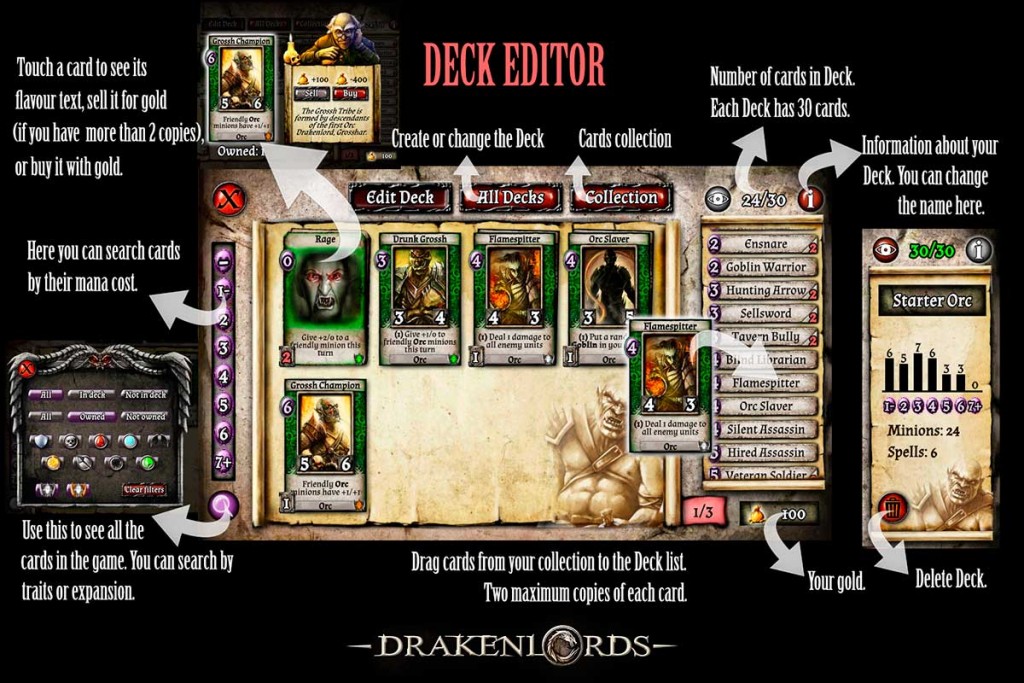- NEW EXPANSION: Battle for the Queen of Legacy and collect 10 new cards for the Knight.
Game Guide
How to play a match?
In order to attack an enemy unit, you have to click on your attacking unit and drag it towards the unit you want to attack. Both units lose the same amount of health when one of them attacks another. If a unit’s health is reduced to zero, it is destroyed.

What is a minion/leader/unit ?
Leader is the main character you start with, the hero. Minions are all the different creatures you summon during the match. When naming a unit, we are referring to the leader or to the minions.
How does the mana work?
Every match begins with 2 points of mana for each player and the available reserve of mana increases 1 point every turn, up to a maximum of 10. At the beginning of every turn the mana reserve is refilled.
When can I use a unit’s skill?
In your turn, if you have enough mana points, some summoned units will have a purple circle in their base. That means their skill is available. When you click on that unit, you will see, in the bottom right hand corner, the skill square. In order to use it, you have to click on it (and drag it to the target, if necessary). The mana points required will then be discounted and the purple circle will disappear.

Can I chat with my oponent?
We have a chat system. Beside your draw deck, there is an icon which displays a menu with several pre-written sentences.

Can I play directly with my friends?
Yes, at the top left of the main menu there is an icon which shows you which of your friend players are online. By selecting that menu, you can challenge any of them directly. Both players have to be in the main menu to be able to challenge each other. If they are in the shop or editing their own deck, they will appear online, but it will not be possible to challenge them. These matches will not count for the ELO ranking.

Can I leave a running match?
Yes. There is a surrender button, in the configuration menu, during the match. In the case the app is closed or the connection is lost in the middle of a match, you will have 30 seconds to re-enter the match. If the match is not continued, it will be considered lost.

How can I get new leaders?
In some of the events, the final prize is to unlock a new leader.
How can I change the leader?
In the main menu, if you click on your hero, you will see a menu in which you can select any of the heroes that you have previously unlocked.
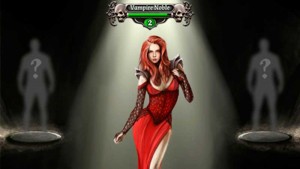
Can I buy or sell cards?
In the cards menu, if you choose the ‘Collection’ option, you will see all the cards that you have got. In the button with a magnifying glass, select ‘all’ and you will see all the available cards of the game. If you click on one of them, you will see a screen with buying and selling prices. You can only sell a card if you have more than two copies of that card.

How can I sell many spare cards at the same time?
In the ‘Cards’ menu, when you push the ‘Collection’ option, you will see a button with a gold bag at the top right of the screen. If you click on that, it will tell you how many cards, repeated more than twice, you have. You will have then the possibility to change all of them by ‘gold’, at the same time.

How can I see the abilities of a card during a match?
Pushing on the card or unit summoned, you can see it in a bigger picture. If you press and hold it, you will see a square with explanations about the abilities of the card or unit, if any.

Is there a limit of cards ‘in hand’?
Yes, you have a limit of 10 cards ‘in hand’. Drawn cards, is case the hand is full, are immediately discarded.
What happens if I have to draw cards but I don’t have any cards available?
If you draw, without any available cards in your deck, for every card you cannot draw you lose 1 point of health, plus 1 more point for every previous card that you couldn’t draw.
How can I know how many cards left are there in my deck?
Click on the deck and you will see the number of cards left

Can I change the name of my deck?
Yes, in the ‘deck’ menu, click on the ‘i’ icon, and you will get the statistics and the name. If you press on the name, you can edit it.
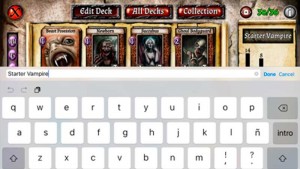
© 2024 Made by Everguild Ltd.